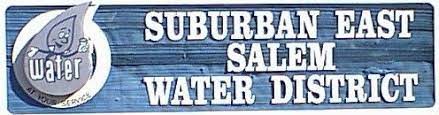Setting Up Online Account
- In order for you to register and pay your bill online, you click on Sign Up, enter all the necessary information such as email address, Password, Utility Account Number (012345-000), and Last Name
- If two names were provided, you will need to enter the second person's name in the last name field, exactly as it is on the statements.
- Example: John Smith & Lori Johnson
- You would enter Lori Johnson in the last name field
- Once you create your account, make sure to verify your email address

.png?ixlib=rb-1.1.0&w=2000&h=2000&fit=max&or=0&s=ef9356ec065cd2cd96a8da0a5e47bf8b)
How To Set Up Auto Pay
- Click on My Profile
- Under Accounts click on Edit, it should look like the 2nd Photo provided
- Once you're on that screen you should be able to set up Auto Pay
.png?ixlib=rb-1.1.0&w=2000&h=2000&fit=max&or=0&s=74a1cacc0679ff28b694ad7f36d180cc)